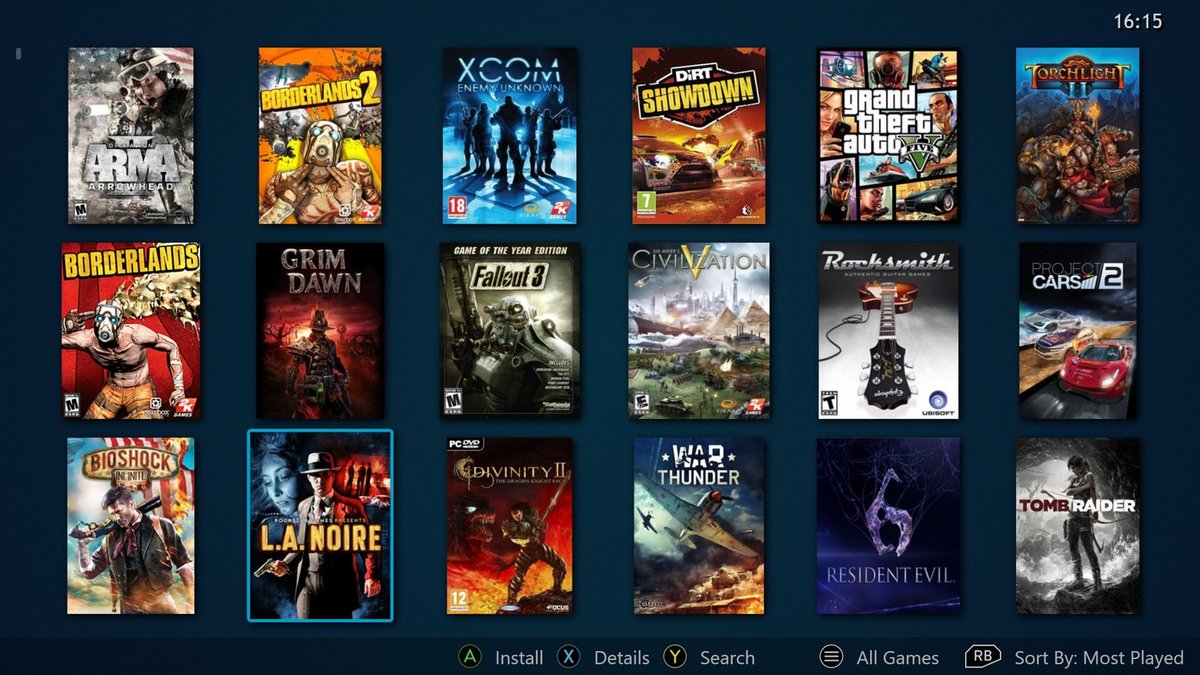The proliferation of PC game download platforms poses a number of problems. Among the thorniest, the need to install the specific launcher platform receives the majority of votes.
Playnite proposes to remove this thorn from your foot. This open-source (MIT license) and completely free software allows you to import your games from different platforms into a unified interface - a bit like a Kodi or a Plex for the audio-visual.
Playnite allows you to organize your toy library within a unified interface
Steam, Uplay, GoG, Origin and now Epic Games Store. Platforms and therefore game launchers are multiplying, and this to the detriment of the comfort of use of the players.This is where Playnite comes in. This open-source software currently in its version 4.74 proposes to go suck for free the content of your accounts on the various platforms mentioned above.
Once Playnite installed, you will be asked to connect to your different accounts, which will allow the software to recover your library and begin aggregation.
The software will automatically retrieve all metadata corresponding to the titles you own. Release date, development studio, abstract, icon and illustration image ... everything is there. And as a bonus, Playnite also lets you tracker exactly your playing time . Also note that you will have the opportunity to import all your games, even those that are not installed . What offer you the most comprehensive vision that self.
Playnite does not ask you to create an account or to authenticate on its service. However, it allows you to save and export its toy library via Google Drive or Dropbox .
Playnite is also compatible with emulators
If you are insatiable, Playnite also allows you of course to aggregate games that do not come from a particular store . All you need is (like on Steam for that matter), to get the executable from your hard drive for it to be added to the list.As the icing on the cake: Playnite also supports a wide variety of emulators that you can add to your toy library.
A launcher 100% customizable, and usable in full screen
Very open, Playnite is also 100% customizable. The software supports .NET plugins and scripts in PowerShell and IronPython. Its interface is also fully customizable; from his simple colors to the general disposition.Also, well aware that some players enjoy enjoying their games on a television screen, Playnite also offers a feature inspired by Steam's Big Picture mode . The entire interface becomes manipulable on the controller, and the ergonomics are revised to offer you a more pleasant navigation from your sofa.
Ingenious, but still requires to install the original launchers
If the project carried by Playnite is noble, it still faces a "small" limit: you will in any case be obliged to have Steam, GoG, Uplay and others installed on your computer to start the games.Indeed Playnite serves as an intermediary in their launch, and does not replace their original launcher. A unified, clear, and customizable interface that does not really detract from the original problem.
Moreover, the simple fact of having an exhaustive overview of the games that we have on his PC remains a strong argument.
Download: