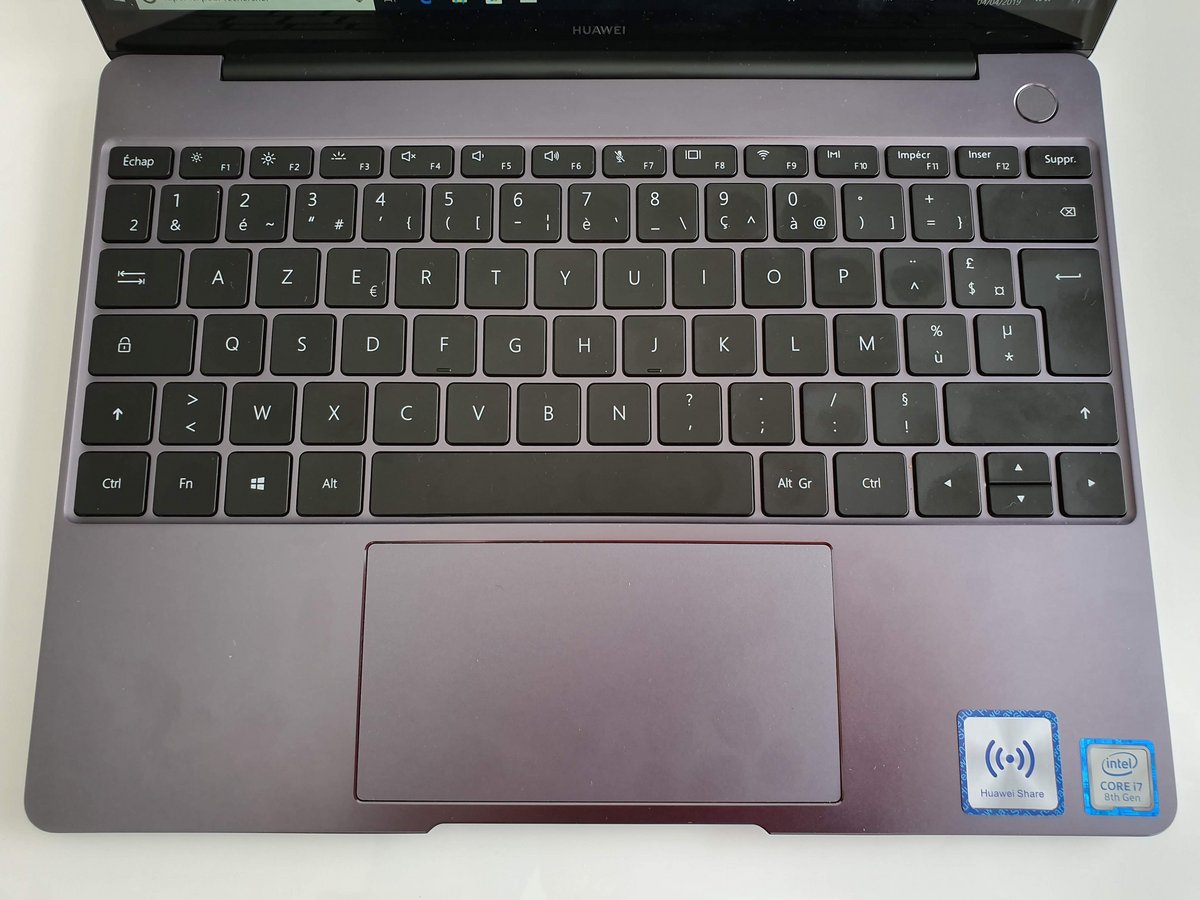Officialized at the MWC 2019, Huawei's MateBook 13 begins to make. The competition is tough among giants like Dell, Asus or Apple. Will the Huawei family's newcomer convince as much as his big brother the MateBook X Pro? You are told everything in this test.
Officialized at the MWC 2019, Huawei's MateBook 13 begins to make. The competition is tough among giants like Dell, Asus or Apple. Will the Huawei family's newcomer convince as much as his big brother the MateBook X Pro? You are told everything in this test. In the very high end, Huawei already has its MateBook X Pro . In the more mid-range machines we have the MateBook D. However, the Chinese manufacturer was missing some balls in the ultraportable segment at 1000-1300 €. The Matebook 13 fills this void. He does it rather well!
The Huawei Matebook 13 is available in several versions. We tested the most muscular model, namely the one with aCore i7-8565U, 512 GB of SSD and a touch screen . The latter is officially marketed at 1299 €. Note that less expensive models do not have a touch screen. We find them from 999 €.
Design
MateBook ... MacBook ... See it coming? One could guess, Huawei's new ultraportable takes a look very similar to that of its American competitor. Fortunately, the finishing work is very well done, as often at Huawei.If it is not as thin as the impressive Acer Swift 7, the Matebook 13 is however one of the good students: 14.9 mm at the highest point. Its weight of 1.3 kg makes it easily transportable, even if it is not the lightest ultraportable on the market.
It is especially on the screen side that Huawei impresses us. The 13 "slab covers no less than 88% of the front panel . Just like on the MateBook X Pro, it adopts the format 3: 2 particularly pleasant for the office. External borders reduced to 4.4 mm leave room for the 1 MP webcam that no longer has to hide in the keyboard. The set has a beautiful aluminum assembly with some discreet plastic keys.
The chiclet keyboard is also very good impression. The keys are well spaced, presenting a short stroke with a rather vigorous return. Writing this test on the MateBook 13 has been a real pleasure. We also appreciated the presence of a backlight on two levels. Only downside: the arrows up and down are too narrow, as on most ultraportables. For its part, the large trackpad offers a very good comfort to use.
At the top right of the keyboard, the power button also acts as a fingerprint reader. This is one of the most effective we have seen in recent years. It's just a pity that Huawei did not push the flaw until it had a Windows Hello-compatible camera.
But let's take a look at the connectivity side. As is often the case with ultrabooks, she is very poor. The MateBook 13 is adorned with two USB-C ports and a 3.5 mm headphone jack . The Chinese manufacturer, however, provides a hub with USB-A, USB-C, VGA and HDMI. What to handle most everyday situations. Note also the presence of a Huawei Share NFC patch on the bottom of the keyboard. This allows you to pair a Huawei smartphone with EMUI 9.0 to transfer photos to the PC. Too bad, our aging P9 can not benefit, thank you programmed obsolescence ...
Available configurations
For its MateBook 13 , Huawei opts for various configurations, both processor and storage or touch. In all cases, the equipment used is the best at the moment:- Intel Core i5-8265U or i7-8565U processor
- 8 GB of RAM
- 256 or 512 GB of SSD storage
- With or without touch screen on Core i7 version
Screen
If the MateBook X Pro had seduced us with its slab of beauty, the MateBook 13 leaves us a little on our hunger. The IPS panel of 13 "in the format 3: 2 certainly covers a beautiful surface but that does not make everything quite.The screen of MateBook 13 lacks a little brightness , even pushed to the bottom. But it is especially the contrasts that remain behind. The colors are however well balanced. A good point for Huawei who has for many years favored a rendering too cold for its screens.
Touchscreen requires, reflections are inevitable. When you buy, think carefully about your real needs in touch. A screen that looks like a mirror is far from ideal, especially in mobility ... For € 100 less, you will have the same model that we test, but without touch function and therefore a slab probably less brilliant.
performances
In the years, ultrabooks are becoming more and more versatile. The MateBook 13 is no exception. Like many of its competitors, it ships an 8th generation Intel processor, in this case the Core i7-8565U. Add to that 8 GB of RAM and 512 GB of SSD storage. It is therefore a more than comfortable configuration for the office , even some more demanding tasks such as photo retouching and light video.Of course, do not expect to run video games on such a machine, it's not his goal. You can however have fun with titles not too greedy, like the ones we make you regularly discover in Indiescovery (and presto, little ad by the way, neither seen nor known!).
In case of heavy demands, the MateBook 13 knows how to remain discreet. The fan is almost inaudible, which greatly increases the comfort of use of the ultraportable Asian. By the way, speaking of sound, the one delivered by the speakers - certified Dolby Atmos - is rather correct. Their placement under the shell is not ideal, however, when using the laptop on the lap. But otherwise, the sound delivered is quite acceptable for an ultrabook, with however a lack of bass as often on this type of device.
Autonomy
For its MateBook 13, Huawei announces a range of about 11 hours in video playback. As often, the reality is far from announcements. It must be admitted: although the MateBook 13 is not a bad student, it is far from being first in the class.No matter the situation, the Chinese ultrabook barely exceed 8 hours of autonomy. A phenomenon that is probably due - in part at least - to the screen that must be pushed almost to the maximum permanently to get a good brightness.
During our tests, we asked the MateBook 13 as the ultraportable office automation it should be. Most web browsing on the Vivaldi browser has an average of 7 or 8 open tabs at a time, Spotify regularly in the background and about 30 minutes of YouTube video at the break, all with word processing. If the ultraportable had no problem 4 hours of work in the morning, he unfortunately did not reach the end of the day, making weapons after about 6:30 of this treatment .
However, it is worth noting that the MateBook 13 has a fast recharge rather efficient. In 20 minutes of charge, you can recover not far from 2 hours of autonomy. Once again, Huawei balances things well, even if we stay a little on our hunger knowing that the MateBook X Pro was very successful over time.
Huawei MateBook 13: Clubic's review
More "mid-range" than the MateBook X Pro, the MateBook 13 has seduced us. Like his eldest, it is very well balanced considering its price. Powerful, elegant, easily transportable: it deserves many superlatives. Perfectly tailored to the office, Huawei's ultraportable is also able to cope with heavier tasks, without becoming noisy like a fighter jet.However, it suffers from some defects that may discourage the most demanding users. The main thing is its autonomy. If it is not catastrophic, it disappoints however. Fortunately, the fast charge is catching up with this misstep. The screen is also a - small - small point of the MateBook 13, lacking brightness and contrast.
Nothing unacceptable, however. We finally had a lot of fun using this ultraportable computer. It is not the finest, nor the lightest or the most enduring of the market. But he manages to find a nice balance that makes everything perfectly functional. What more ?