Do you want to take full advantage of your Android-powered smartphone or tablet and the many games on it, but you do not have a Bluetooth controller? Do you know that the Sony PS4 controller is Android compatible? Here's how to use it on your smartphone or tablet.
Game smartphone compatible with a controller is not a majority on the Google Play Store, but there are still a number of emulators and their plethora of games now become cult. To take full advantage, there are several solutions, starting with dedicated Bluetooth controllers sold commercially, but rarely qualitative or offered at exorbitant prices, or OTG adapters that can connect a USB controller, although many between them do not offer a derivation to power the phone, which limits the playing time.
Fortunately, you may have a compatible wireless controller that hangs out at home. With the PlayStation 3 controller, handling is tedious and requires the phone to be rooted . For the controller PlayStation 4 however - also known as DualShock 4 -, a few seconds are enough to make it functional on an Android device. After all, it works in Bluetooth.
Pair your controller with your smartphone
The DualShock 4 runs natively in Bluetooth and therefore does not require any particular tool or cable to be coupled to an Android terminal. To do this, first turn on Bluetooth on your smartphone or tablet and start a search for sending devices.
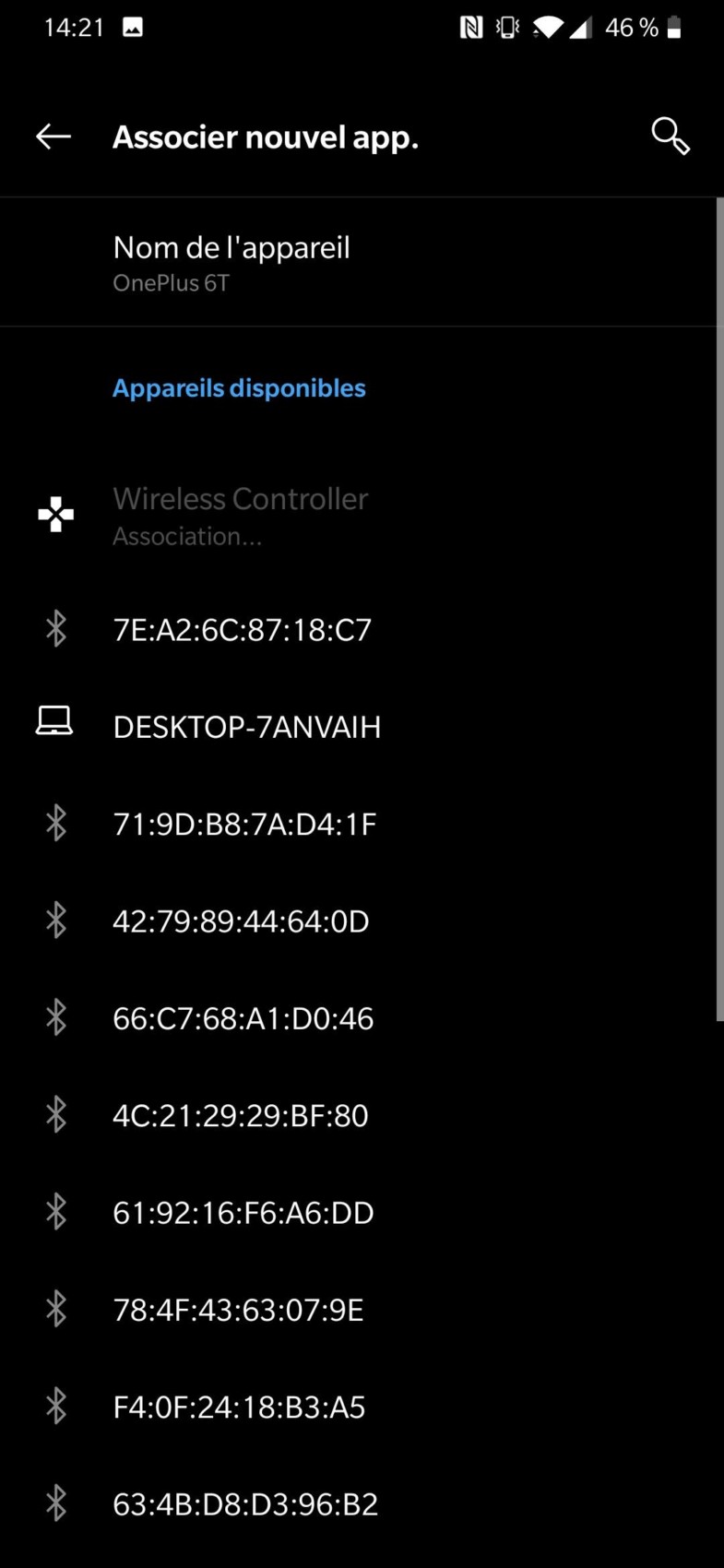
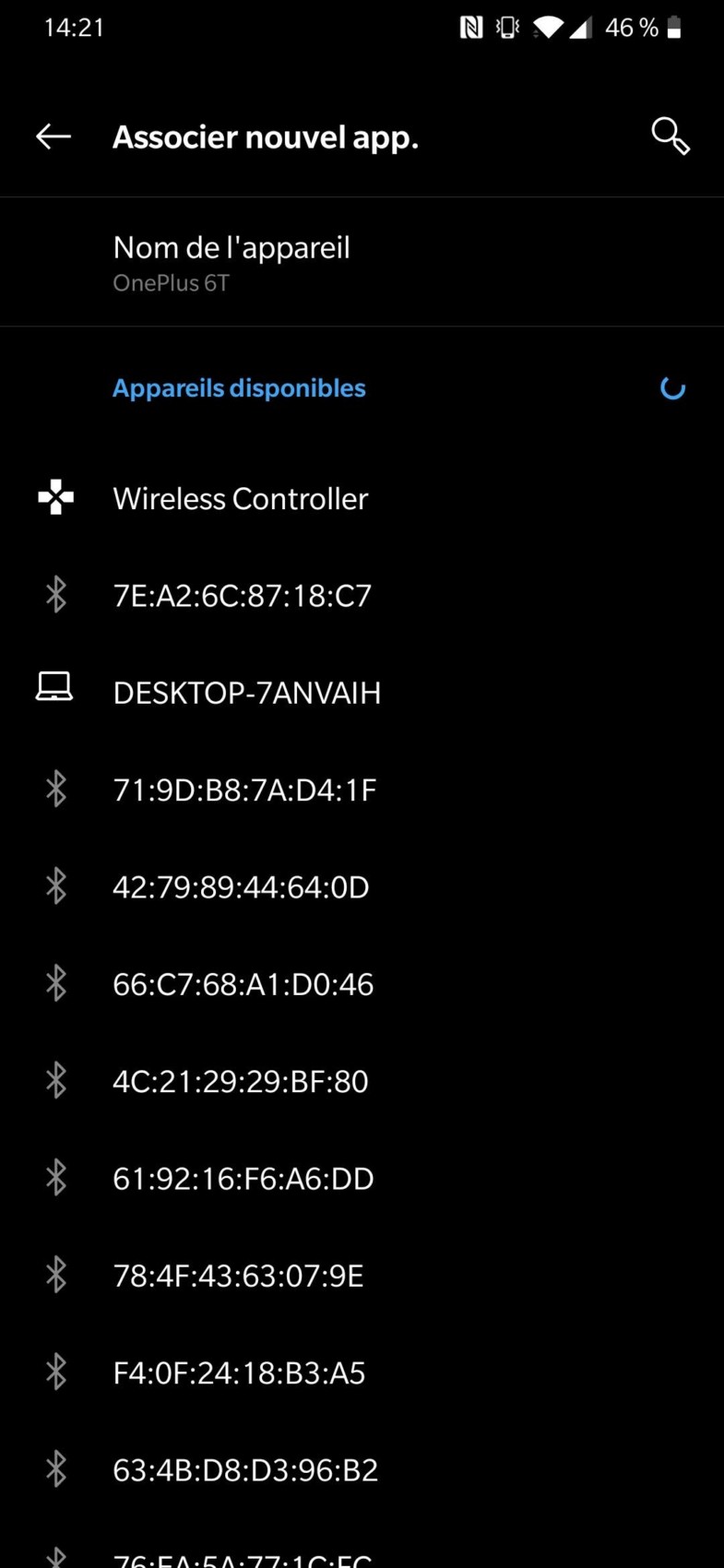
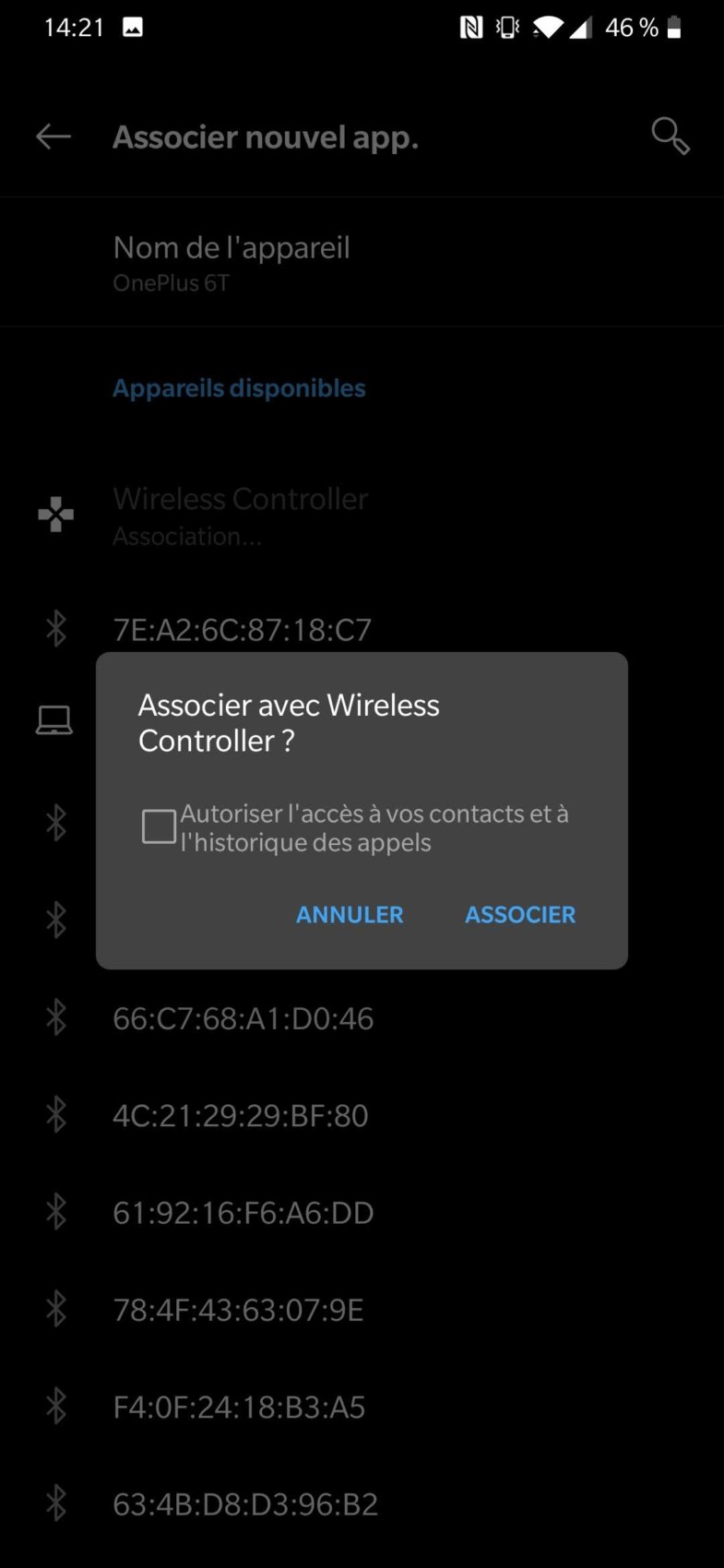
The controller should not be recognized immediately. To make it appear in the list of available devices, press and hold the PlayStation, Share, and Options buttons until the light bar starts flashing. From now on, your controller will be recognized in the list of devices available as Wireless Controller . A simple click on it allows to pair it with your smartphone.
 Attention nevertheless, as for the other controllers, if it is supported natively by the system, nothing guarantees that it will be compatible with your favorite game and a tour by the parameters of the application to redefine its keys is often an unavoidable step for an ideal playing comfort. The joysticks in particular are poorly recognized by a large majority of games.
Attention nevertheless, as for the other controllers, if it is supported natively by the system, nothing guarantees that it will be compatible with your favorite game and a tour by the parameters of the application to redefine its keys is often an unavoidable step for an ideal playing comfort. The joysticks in particular are poorly recognized by a large majority of games.
Sony Dualshock 4 Controller (NEW VERSION 2) - Red Crystal (EU) (PS4)
Buy at Sony on amazon
Game smartphone compatible with a controller is not a majority on the Google Play Store, but there are still a number of emulators and their plethora of games now become cult. To take full advantage, there are several solutions, starting with dedicated Bluetooth controllers sold commercially, but rarely qualitative or offered at exorbitant prices, or OTG adapters that can connect a USB controller, although many between them do not offer a derivation to power the phone, which limits the playing time.
Fortunately, you may have a compatible wireless controller that hangs out at home. With the PlayStation 3 controller, handling is tedious and requires the phone to be rooted . For the controller PlayStation 4 however - also known as DualShock 4 -, a few seconds are enough to make it functional on an Android device. After all, it works in Bluetooth.
Pair your controller with your smartphone
The DualShock 4 runs natively in Bluetooth and therefore does not require any particular tool or cable to be coupled to an Android terminal. To do this, first turn on Bluetooth on your smartphone or tablet and start a search for sending devices.
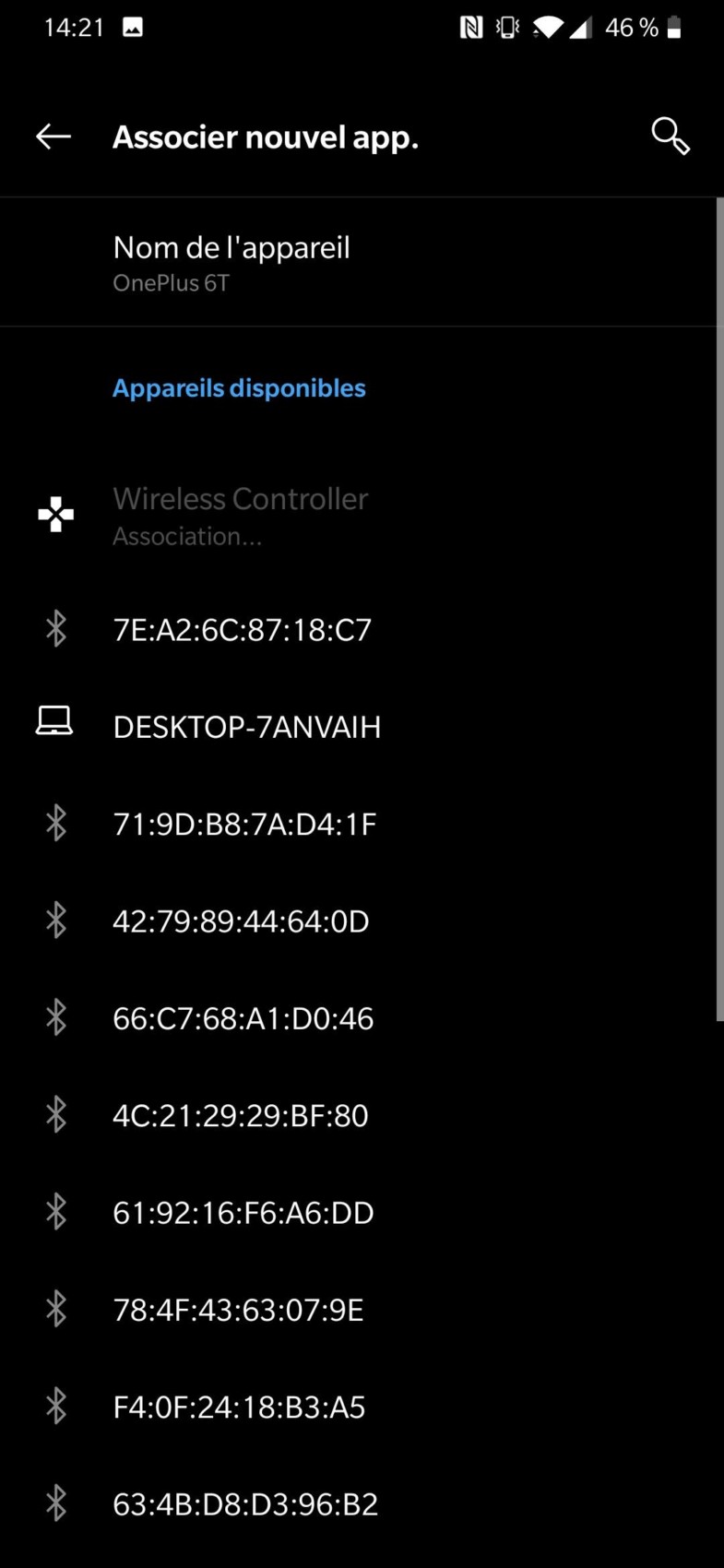
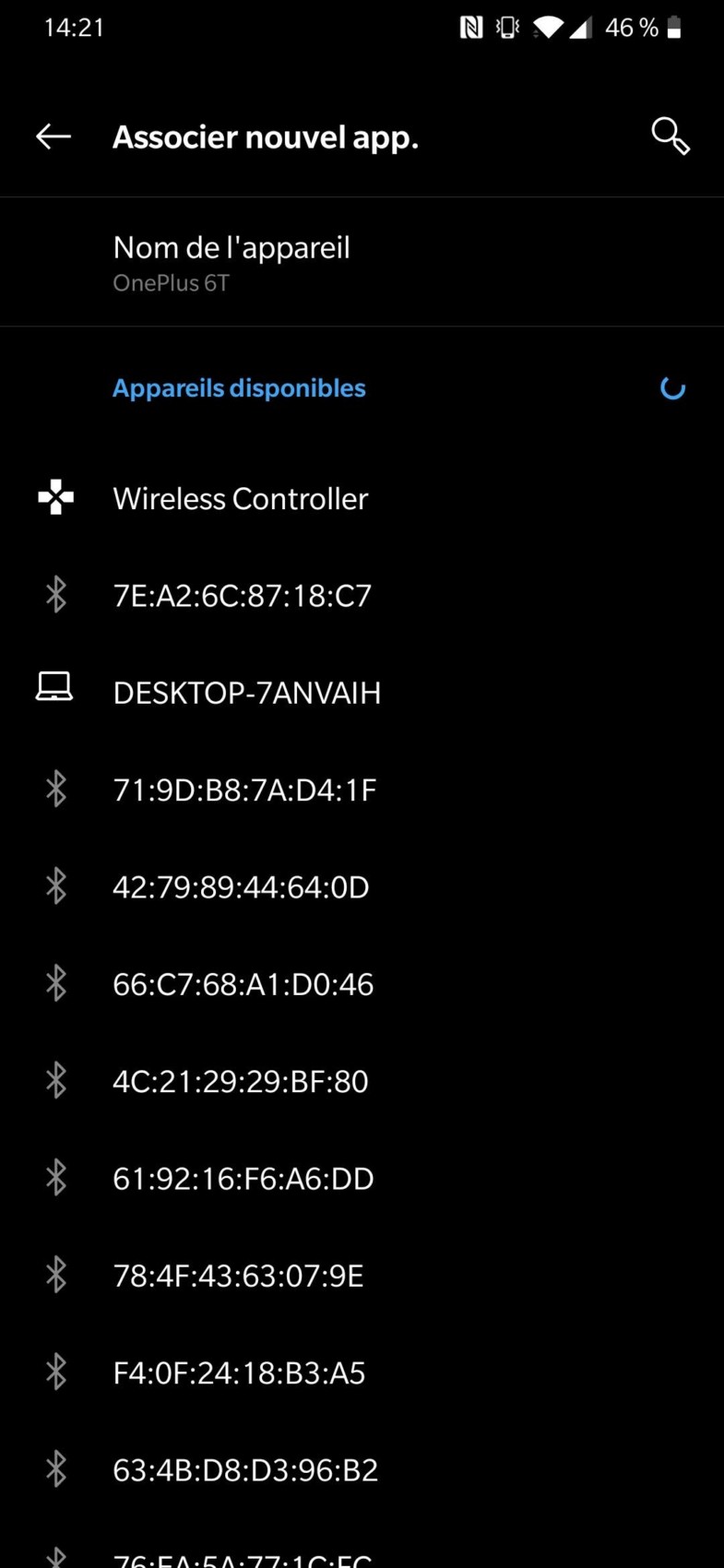
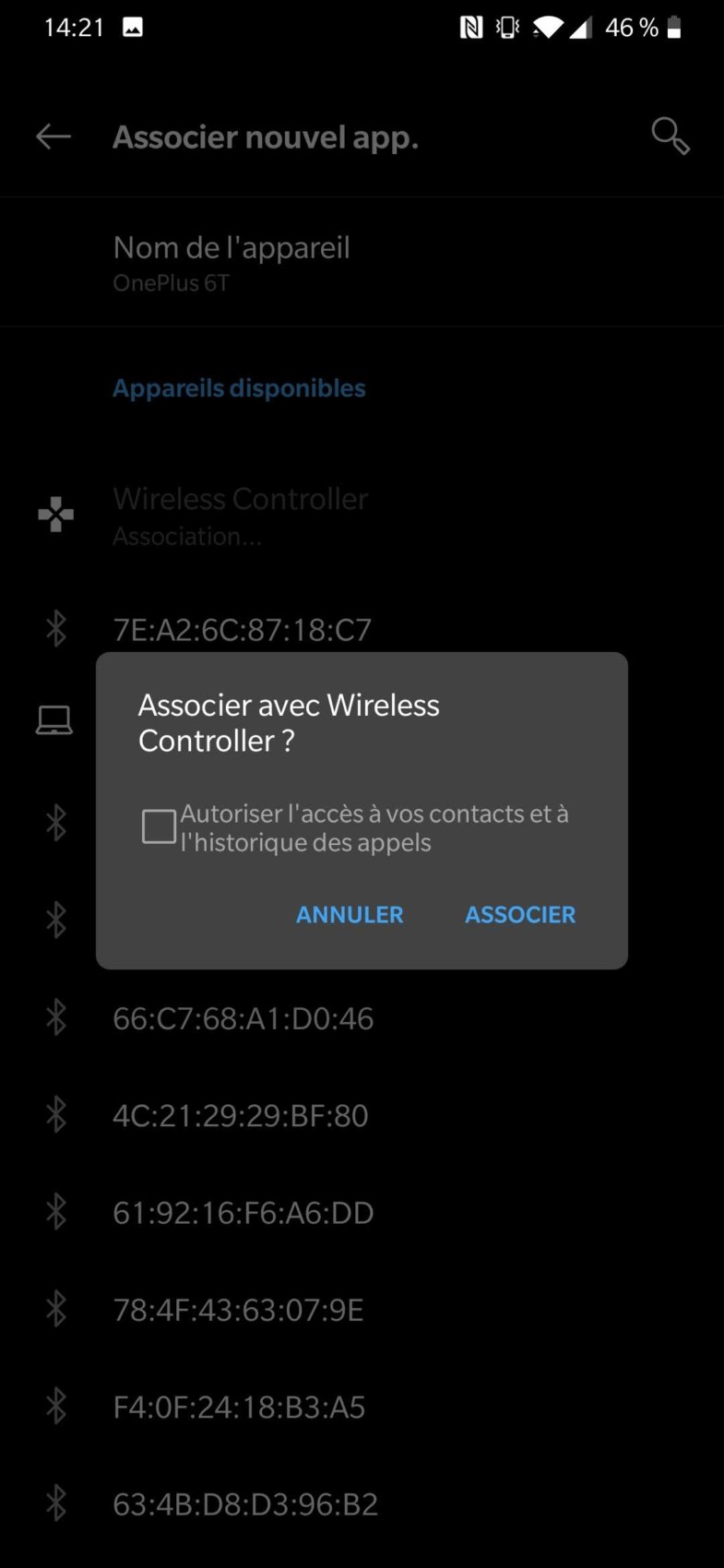
The controller should not be recognized immediately. To make it appear in the list of available devices, press and hold the PlayStation, Share, and Options buttons until the light bar starts flashing. From now on, your controller will be recognized in the list of devices available as Wireless Controller . A simple click on it allows to pair it with your smartphone.
 Attention nevertheless, as for the other controllers, if it is supported natively by the system, nothing guarantees that it will be compatible with your favorite game and a tour by the parameters of the application to redefine its keys is often an unavoidable step for an ideal playing comfort. The joysticks in particular are poorly recognized by a large majority of games.
Attention nevertheless, as for the other controllers, if it is supported natively by the system, nothing guarantees that it will be compatible with your favorite game and a tour by the parameters of the application to redefine its keys is often an unavoidable step for an ideal playing comfort. The joysticks in particular are poorly recognized by a large majority of games.Sony Dualshock 4 Controller (NEW VERSION 2) - Red Crystal (EU) (PS4)
Buy at Sony on amazon
